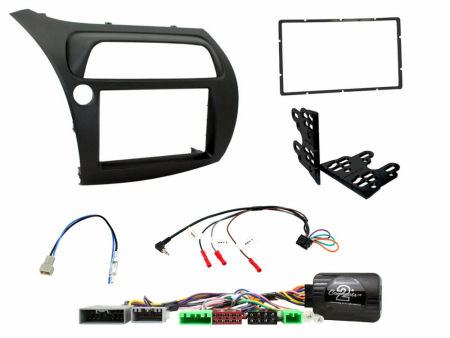Hello!
So I wanted to upgrade the stereo in my car to a Joying 10.1" snapdragon unit. I read a lot about what i need and got myself a connects2 with a harness for my car and a Din aerial antenna adapter. I also got a CTMULTILEAD.2 universal patch lead. I have a Euro hatchback model.
The unit works fine and the Aerial seems to work too as I can listen to the radio and Spotify on the unit itself.
The problem is that the climate control display does not turn on and I see no signs of the steering wheel buttons working.
I connected the patch lead as advertised, key1-key1, key2-key2. The ground is already connected in the ISO-harness so i tried to ground it to the head units chassi directly and also in a metal part of the car without success.
I read about needing to connect the cables to the car in a specific order so i started with the steering wheel and climate control connectors and then plugged in the power. I tried several times but I never got the climate control or steering wheel buttons to work. Could my connects2 unit be DOA? Or have I done something wrong? I've rechecked the cables for the multilead and they seem snug. Everything works fine with the original head unit. I seem to get "warning low power output" on the Joying HU when I press the steering wheel buttons but I don't know if related.
Best regards!
So I wanted to upgrade the stereo in my car to a Joying 10.1" snapdragon unit. I read a lot about what i need and got myself a connects2 with a harness for my car and a Din aerial antenna adapter. I also got a CTMULTILEAD.2 universal patch lead. I have a Euro hatchback model.
The unit works fine and the Aerial seems to work too as I can listen to the radio and Spotify on the unit itself.
The problem is that the climate control display does not turn on and I see no signs of the steering wheel buttons working.
I connected the patch lead as advertised, key1-key1, key2-key2. The ground is already connected in the ISO-harness so i tried to ground it to the head units chassi directly and also in a metal part of the car without success.
I read about needing to connect the cables to the car in a specific order so i started with the steering wheel and climate control connectors and then plugged in the power. I tried several times but I never got the climate control or steering wheel buttons to work. Could my connects2 unit be DOA? Or have I done something wrong? I've rechecked the cables for the multilead and they seem snug. Everything works fine with the original head unit. I seem to get "warning low power output" on the Joying HU when I press the steering wheel buttons but I don't know if related.
Best regards!